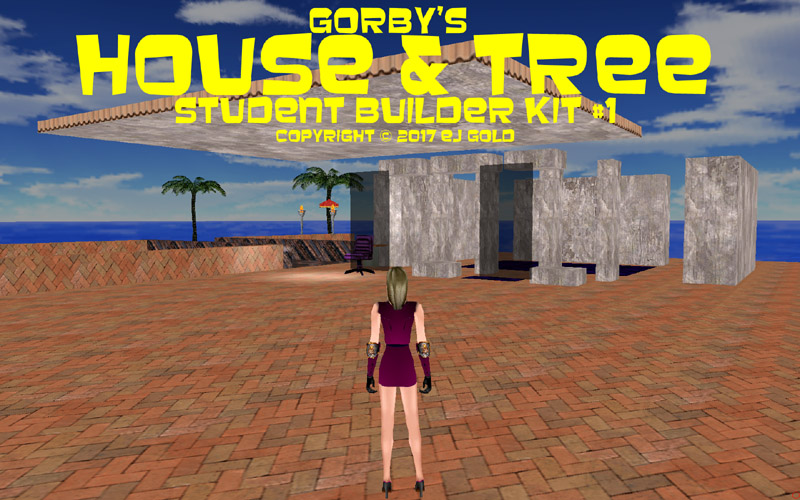
For the first time ever, you get a full professional world-creation system that is easy to use, easy to master and makes fabulous reality environments that YOU can make. No math skills, no programming skills, any artist can use this INSTINCTIVE system of world-making.
I’ve made a video of the most basic first introductory lesson in Bluelining technology. The video is being uploaded even now.
This world-making tech is amazing and has several powerful advantages over simple mental imaging and visualization, the most vital of which is that repeated exercise of these actions WILL have a major effect in the spiritual zones, because you are taking actions in the deepest and most enduring levels of quantum mechanics.
Repeated uses of these Orbs will at some point trigger Thalamic or Pineal reactions and a wormhole type gateway could open up within your own brain and hey, like I always say, if they offer a price on your head, take it.
The underlying quantum world is electronic in nature, and so is the 3D GODD® Game-Maker Engine & Editor.
If you go wildcatting around with the editor, you’ll never master it, even in several decades. There are just a few, not many, definite tricks to using the GODD Editor, and you need to know them.
First of all, you’ll have to learn to refresh your map in order to get a firm update of all the textures and box placements. This is easily learned, but MUST be mastered before doing much else.
Of course, if you don’t know how to download and/or install something on your machine, you have a much deeper learning-curve ahead of you. A quick review of your computer, as in, “this is the keyboard”, “this is the monitor” and “this is the mouse” will have to suffice. Do try to keep those straight as we plow ahead into the simple mechanics of creating a universe by carving out a section of the Void.
That is what we’re doing. The map is Voidness until you define the space within the Void, and fill it with boxes and models and other objects and a number of invisible “operators” that in fact are the things that make things happen.
What appears to be happening in a game world seldom is. Operators are essential, and they reflect the actual magical conditions of the quantum world.
Bluelining will eventually yield some serious answers in that area, but be patient — the teaching comes in stages, meaning that there are some flat stretches ahead.
There are always flat stretches between each peak you’ve conquered behind you. Those allow you to develop and deepen your understanding at each stage of development.
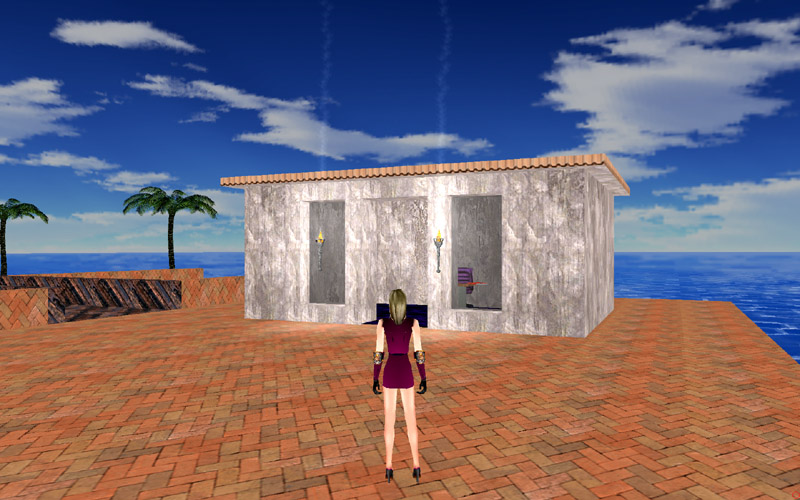
So let me lay out a basic plan to lessen the effect of the learning curve on you:
- INVOKING THE ENGINE — Ya gotta know where the “on” button is, and how to press it.
- REVIEW CAROUSEL — There are 8 screens in the editor, set up like a carousel, operated with the “right” and “left” arrow keys on your keyboard, just to the right of the main buttons; can’t miss it.
- FIND THE “DOMAIN” SCREEN — You’ll hit the “left arrow” key several times to get to the “DOMAIN” screen on the carousel. The lines of the map items will be sort of reddish-orange, if you get the right screen. Check to see which screen is up by looking at the carousel indicator, lower right.
- LIGHT UP & GRAB A DOMAIN BOX — You’ll mouse over the items until one of the domains lights up momentarily. Find the “Sweet Spot” that allows easy movement of the domain, and slide it up to fit into place where indicated by your instructor.
- ASSEMBLE THE EXPLODED BUILDING — When you arrive at the islands, you’ll see an exploded-view layout of the parts that make up the Basic GODD Building. All the parts are labeled in the “ID” field, which we’ll discuss and explore at clinics and workshops, “NUM1”, “NUM2”, etc. so it’s easy to determine which to move when.
- MAKE A SIMPLE BOX — Not so simple unless you know the secret, which is to ALWAYS wind the box clockwise and ALWAYS start the box in the same way, from the bottom of the screen upward, which we will review during classes and workshops.
- TEXTURE AND RE-TEXTURE THE BOX — You’ll learn how to change the walls, the top and the bottom of the box, and to eliminate textures that would clash with other textured areas, which is a skill that develops over time.
- MAKE A CARPET & THRESHOLD — They need to be separate entities, because the shape of the box can only be square, hexagonal or octagonal — never triangular or odd-shaped. Learning how to create shapes is a more advanced level of skill than you’ll need here at this stage.
- MAKE A ROOF — This requires skills at texturing and fitting.
- DUPLICATE THE BUILDING — You’ll duplicate the building part by part, then assemble the copy on Green Island, which you get to by crossing the bridge.
- RETEX & ASSEMBLE — You’ll re-texture the entire building and assemble it to understand how to create apparent differences in similar structures.
- ENLARGE & FURNISH — This is the next step in learning how to control the sizes, shapes and textures of your building boxes.
- ALTER LIGHTING — The type of lighting can be changed to create atmospheres such as sunset or nighttime scenes.
- ALTER SKYBOX — How to use the Skybox to create different worlds.
- POPULATE THE SCENE — Learning how to select models and sprites for detailing work without slowing down the playing speed.
- PARTICLE EFFECTS — A complex rundown on how to achieve the many particle effects available in the GODD Engine & Editor.
- SOUNDBYTES — How to use and create soundbytes for your levels.
- TEXT WRITING — Using the .ini file to create written messages to correspond with soundbytes triggered in-game.
- ALTERING TOOLS — How to change the nature of the magical weapons in the arsenal.
- ALTERING F6 EFFECTS — Creating apparent change in the general appearance and function of the level and its items.
- CREATING A SCRATCH-BUILT — No kit, just the editor and the resources and YOUR imagination and vision. Nothing between you and your result except the limitations you put in your own way.
Here’s a quick note that could easily have been handled in 140 characters or less: Joan Baez wrote and sings a song about Trump which reflects my view. She may or may not be aware of NPD symptomatology and obsessions, such as Twitter and Easy Lying & Manipulation, in the form of “projection”, which is to say, wild and unfounded accusations of others, unconsciously reflecting one’s own actions and views . Love ya, Joan! (She probably wouldn’t remember me, but we used to know each other back in the day.)
See You At The Top!!!
gorby

