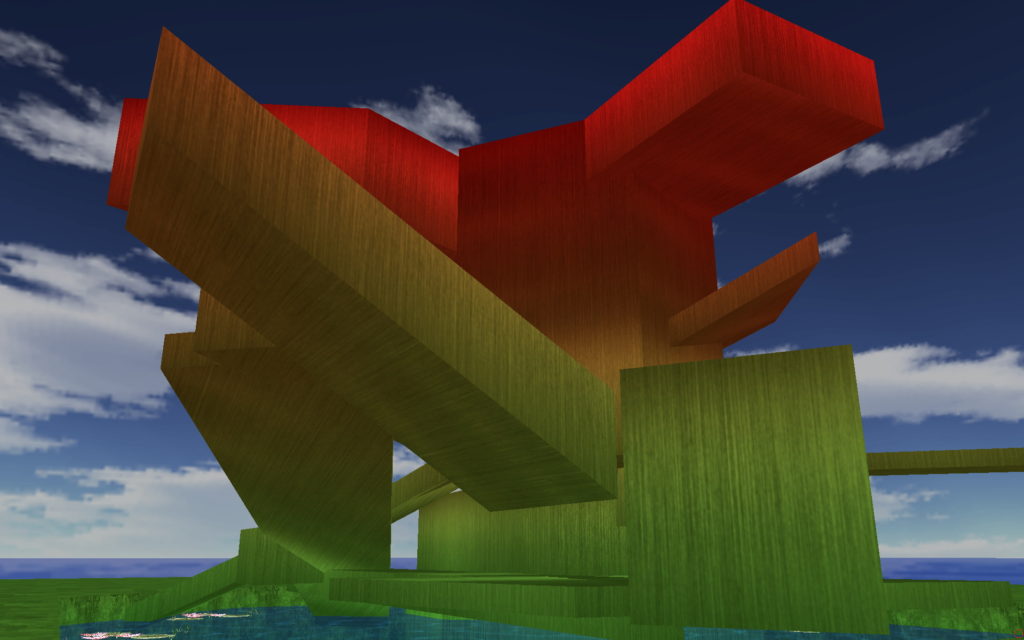
I’m on my way to the workshop even now as we speak — well, actually to breakfast and THEN on to the workshop at 6:30 AM on my 80th birthday. As baseball legend Yogi Berra famously said, “It’s Deja Vu all over again!”.
Well, here’s the VIRTUAL SCULPTURE TOOLS I promised yesterday:
BOX TOOLS
- BOX HEIGHT — To establish or change the relative floor & ceiling heights on a box.
- BOX POSITION — Where is the box, in midair or on the ground?
- BOX SIZE — Expand or compress the box using the walls.
- DRAGGING POINTS — Points can be yanked around on the x-y axis quite easily.
- SLIDING WALLS — Walls can be “slid” or moved along their planar axis to great effect.
- DRAGGING DOMAINS — In “domains”, it’s easy to grab hold of a region and move it.
- TEXTURE — changing the texture changes the effect.
- POINT HEIGHTS — Altering the z on the points make slants and wedges.
OBJECT TOOLS
- POSITIONING ON MAP — The x and y locations of the object.
- Z ELEVATION — Changing the z on the object.
- APPARENT SIZE — This is an f6 function.
- ACTUAL SIZE — This refers to the actual seen or unseen height and radius of the object.
- COLOR — This is an RGB function of the f6.
- TEXTURE — This refers to any additional texture placed inside the model.
- DISTORTIONS — These are entirely f6 functions on the named model.
- ROTATIONS — These are all f6 functions on the named model.
- ANGLES — These are imposed when the object is defined.
That’s it — not the sum total of ALL instruments available to you, either, just a beginning sampler kit that you can use to create AND SELL your one-of-a-kind sculptures!
See You At The Top!!!
gorby

