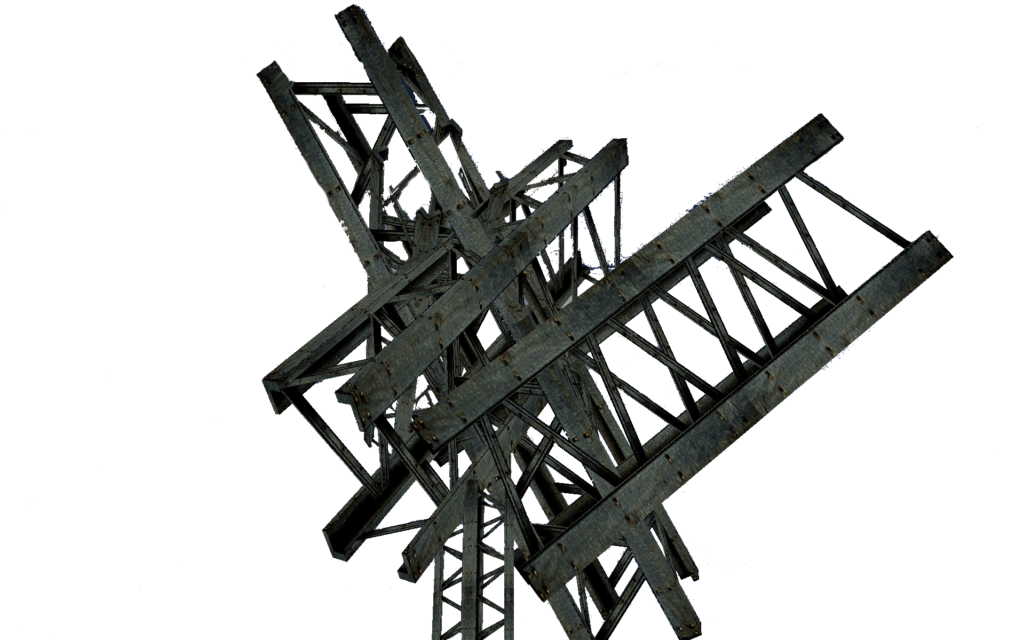
Build it in virtual in the Godd™ Engine — it’s not a model, it’s a sculpture, and you don’t need to be a programmer to use the artist-friendly environment of Godd™. Once you have a sculpture built, you can convert it to an actual cut-out acrylic sculpture.
Here’s how with today’s newest technology, you can create and convert sculptures from virtual into actual 3D forms that can be placed on a shelf or anywhere you’d put a sculpture. The gift value is amazing and there are a thousand things you can do with this item in a gallery, club or craft faire situation.
Godd building is easy. You make boxes and stack ’em, or plaster 3D models into forms that you want to build, and I’ll bet you end up asking me how come I didn’t tell you about this sooner.
My answer is, we didn’t have zoom to help teach the methods, and that goes a long way toward making it possible, along with some advancements in product printing.
These 3D cutout acrylic sculptures come in three sizes — small, medium and large — and they fit nicely into any decor.
These physical objects can be signed and numbered by the artist, and can be created in limited as well as open editions.
The cost is as low as $17.50 wholesale and, unless you decide to hand-sign each one of them, you needn’t order them shipped to your house — you don’t ever need to get involved in the handling.
The retails are $69.95, $89.95 and $125.00, but you can certainly charge more if you have the market for it.
Zazzle makes the item, packs it and ships it out, and does all the billing and customer service for you.
They keep track of your sales and you can see what you’re selling and for how much, at the touch of a button on your zazzle seller’s page.
Here’s a sample of what this cutout looks like, but these are not merely cardbord cutouts — they are cast acrylic, making them weatherproof and able to withstand some wear & tear.
You’ll never find anything else like it — a truly unique gift item, and priced to sell! It’s incredibly easy to do the five or six actions it takes to make one, and putting them up is a total snap!
You can also use this for a pure money side-hustle, by putting people’s photos in standup items, and don’t forget that you can use this tool to make acrylic Xmas ornaments — what a friend we have in Jesus, from whom comes the entire idea of a holiday gift-buying season!
Here’s what you’ll need in order to take advantage of this new sculptural product:
GODD™ BOX TOOLS
- BOX HEIGHT — To establish or change the relative floor & ceiling heights on a box.
- BOX POSITION — Where is the box, in midair or on the ground?
- BOX SIZE — Expand or compress the box using the walls.
- DRAGGING POINTS — Points can be yanked around on the x-y axis quite easily.
- SLIDING WALLS — Walls can be “slid” or moved along their planar axis to great effect.
- DRAGGING DOMAINS — In “domains”, it’s easy to grab hold of a region and move it.
- TEXTURE — changing the texture changes the effect.
- POINT HEIGHTS — Altering the z on the points make slants and wedges.
GODD™ OBJECT TOOLS
- POSITIONING ON MAP — The x and y locations of the object.
- Z ELEVATION — Changing the z on the object.
- APPARENT SIZE — This is an f6 function.
- ACTUAL SIZE — This refers to the actual seen or unseen height and radius of the object.
- COLOR — This is an RGB function of the f6.
- TEXTURE — This refers to any additional texture placed inside the model.
- DISTORTIONS — These are entirely f6 functions on the named model.
- ROTATIONS — These are all f6 functions on the named model.
- ANGLES — These are imposed when the object is defined.
That’s it — not the sum total of ALL instruments available to you, just a beginning to create AND SELL your one-of-a-kind or small edition signed original cutout sculptures!
Of course you’ll need to know how to actually create them and put them into acrylic form, and all that is covered in our workshops and morning meetings!
To make the 3D virtual sculptures, you can use a simple white or black background — you’re going to make it transparent anyway, so don’t put any detail in there.
Using Rboxes and/or existing models, create a sculptural form, and save it. Take a screenshot from every angle.
In the Godd SNAPS folder, you’ll find your screenshots. Immediately take them out there onto your outboard memory, so it doesn’t fill your C drive with a ton of stuff.
Now load your BMP of choice from the photo session into your photoshop — I use the free system, paint.net, and it does everything Adobe does for me, so I’m happy with the result.
So you’re going to duplicate the layer, and knock out the background graphic, so when you erase your background, you can see those little squares, okay?
So you want to get it transparent in the background, then flatten and save it as a PNG, and then resize it to 4000 x whatever, and upload it onto your zazzle graphics, and use it in a photo-cutout sculpture.
After that, put a group of them into a 3D exhibition, and sell the hell out of them. I recommend “drops” of one per month — more, if you have a large audience, even one per week or one per day, if your social media will tolerate it.
The main thing is, it’s totally new, and you’re in on the ground-floor, and it’s only right and proper to let others onto it, too, so SHARE and pass the word to every artist you know, the more the merrier!
I also want to point out that these items have magical and occult values as well, and that should be explored.
I will have a variety of magical devices made from this product material, if all goes well — and why should things all of a sudden go well???
That’s part of a set of ideas that helped a few surviving Jews get through the holocaust, including “Hope for the best, prepare for the worst” and, of course, what you say when you’re about ten feet outside the gas chamber hut — “Don’t make trouble”.
The largest size they make is 8″x10″, and that could be interesting as a bar-top display or a window display in a brick-and-mortar shop.
This is just one side-hustle. There are more, including jewelry, mugs, hats, tee-shirts and so much more, and YOU can make them and sell them — it’s easy, if you know how, and can produce “passive income” while you sit waiting for the other shoe to drop.
See You At The Top!!!
gorby


